
WordPress 4.1 was just released. The update includes all new features and tools to help your writing experience within WordPress be better than ever. Below I’ll note wha...
300 reads
You are viewing a list of articles tagged: wordpress

WordPress 4.1 was just released. The update includes all new features and tools to help your writing experience within WordPress be better than ever. Below I’ll note wha...
300 reads

As a web designer or developer there usually comes a time when you need something more than a basic HTML based website to get your or your client’s content live. **Conte...
331 reads
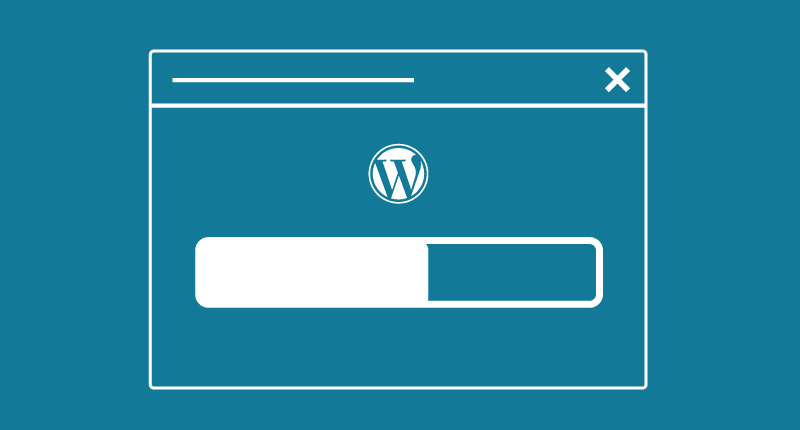
If you’ve been on the web for a while now chances are you have heard of a tool known as WordPress. Starting as a simple blogging tool WordPress has transformed the way p...
1109 reads
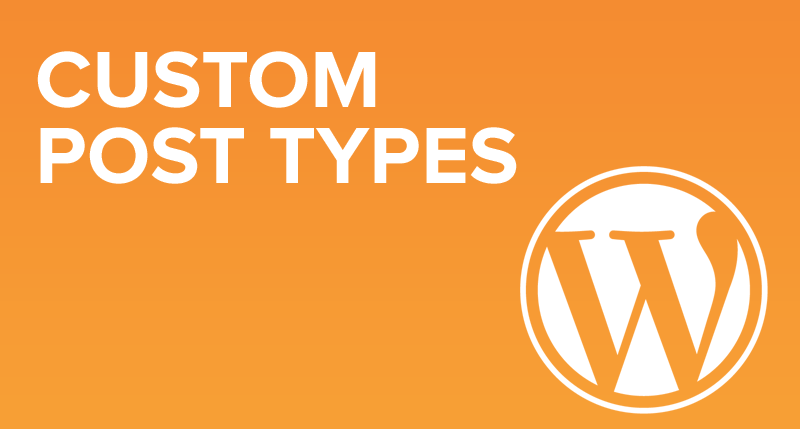
WordPress is everywhere. More than 25% of websites are built on the CMS that is highly customizable. Being free and completely configurable explains the popularity and m...
971 reads

New from the team at Automattic is version 4.3 of WordPress. This version is called "Billie" and brings new features such as:
232 reads

Working with databases can be a challenge if you want to work locally and then sync or deploy to a production server of some sort. There are a lot of obstacles in place ...
629 reads

For my entire career as a designer and developer, I have worked with WordPress almost exclusively. In that time 100% of the web servers I’ve hosted on have been Linux-ba...
1381 reads

WordPress is the most used CMS when it comes to building websites today. It’s a CMS(content management system)...
2289 reads

This past week I needed to make use of Bootstrap alongside WordPress. I needed to tie it together with WordPress and use it like any ole’ static website. Unfortunately, ...
4335 reads

I use WordPress for about 99% of my clients’ projects. I do this for a variety of reasons but mostly because my WordPress workflow is pretty efficient and my clients are...
319 reads

Part 4 is here! This video begins the very first part of the design and code journey ahead. In this and the videos to come, I walk you through my own process in setting ...
282 reads

Continuing on in Part 7 of "How to Design and Code a Product Landing Page", I begin adding content from our design to the WordPress theme.
To start I make preparati...
936 reads

In part 8 of "How to Design and Code a Product Landing Page", I pick up where I left off after optimizing and creating dynamic menus for our theme and add some custom fi...
928 reads

Continuing on in part 9 of the screencast series titled "How to Design and Code a Product Landing Page" we dive deeper into developing and styling the header portion of ...
617 reads

In Part 10 of How to Design and Code a Product Landing Page, I continue coding the landing page. The last part of the series ended with me styling the header portion o...
580 reads

In Part 12 of my "How to Design and Code a Product Landing Page" screencast series, I continue building out the next section of our design.
The "Benefits" section of ...
779 reads

In Part 14 of my "How to Design and Code a Product Landing Page" screencast series, I begin implementing the eCommerce portion of the site.
In this video, I finally d...
993 reads

Welcome to the very first video of my new series titled "How to Code HTML to WordPress".
In this screencast series, I'll take a new approach to build WordPress them...
1111 reads

Part one of the "How to Code HTML to WordPress" screencast series begins with getting WordPress installed, a starter theme activated, and copying the bundled assets to...
524 reads

In Part 15 I carry on adding the eCommerce functionality inside the product landing page. I make use of a stripe WordPress plugin which allows you to output a fully inte...
830 reads

Part 2 of the "How to Code HTML to WordPress" screencast series is dedicated to optimizing the theme for development as well as the beginning of making the main nav dyna...
759 reads

Part three of my screencast series "How to Code HTML to WordPress" I opt to get our Gulp task runner plugin as a result of some CSS snags that co...
365 reads

Part 4 of How to Code HTML to WordPress picks up where I left off in Part 3 after I added Gulp tasks to...
453 reads

Part 17 of How to Design and Code a Product Landing Page deals with refinements to the product landing page's styles.
The first half of the video is spent adding cu...
715 reads

Part 5 continues my series titled "How to Code HTML to WordPress". In this video, we make custom post types, categories, and custom fields that tie together to create th...
552 reads

In the last part of the "How to Design and Code a Product Landing Page" screencast series, I finished up our desktop view of the design.
...
672 reads

Part 6 continues my series titled "How to Code HTML to WordPress". In this video, I finish up coding the custom post type feature for the menu section of the page.
730 reads

Continuing on from Part 6 of my How to Code HTML to WordPress screencast series I begin to make the final push to m...
788 reads

The end is here! In part 8 of my screencast series "How to Code HTML to WordPress" I create a widget footer section of the HTML theme.
1249 reads