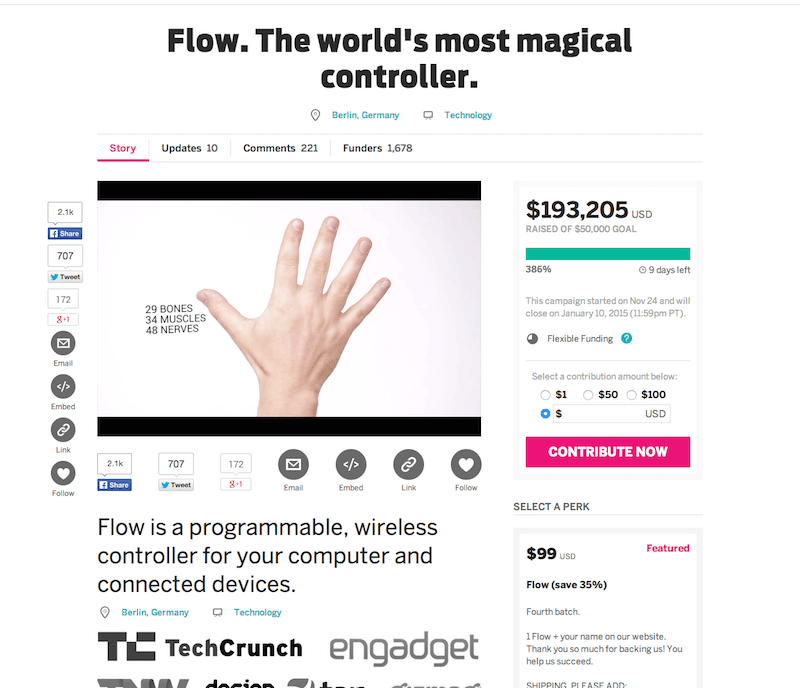January 5, 2015
•Last updated November 5, 2023
Flow: a new approach to digital design
It’s 2015 and the design world has come a long way to making new media using new mediums. Most designers use the tools provided by computer manufacturers to get the job done. A mouse, trackpad, or drawing tablet are about all you have to choose from...until now.
Meet Flow. Flow is a programmable and intuitive wireless controller that gives you high precision and speed.
What inspired the creation of Flow?
Tools such as Photoshop or Illustrator require a lot of user interactions to achieve the effects or stylings you are striving towards. Can there be a better way? With Flow, you can be more efficient and much faster as it pairs great with these applications. Assigning key commands or sizing functions to flow allow you to use both hands for much faster and more precise results.
Example Use Case: Photoshop Brush Control
If you have ever needed to create a mask or optimize an image to appear brighter, darker, and something similar then Flow can help you.
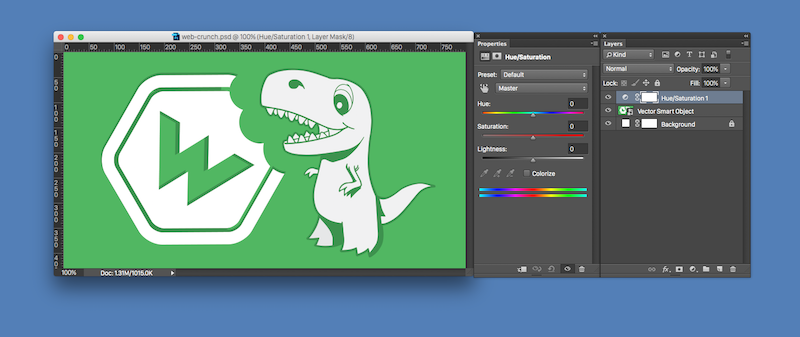
Say you need to increase a curve setting on one area of an image. You would first create the filter as a new layer in Photoshop. Then with the whole image using the filter, you can brush away areas you don’t feel need treatment. In doing so Flow allows you to adjust your brush size in real-time. This humanistic approach makes your image look more lifelike and realistic than ever. It also allows for extremely fine detailing while having to click way less (a huge selling point). I use an Apple Wireless mouse at the moment. When I am in full-on design mode in a given week I probably go through a single set of batteries. With Flow, I can limit my clicking, use two hands, have more control and overall better user experience.
If you are a key commander like myself, you may question as to why you wouldn’t just use key commands to increase or decrease the brush size. I think this is more a matter of taste. I can see where Flow will offer much more flexibility and control with the tools you already use. The issue is just becoming acquainted with the new tool. Until you get used to using it you won’t be as efficient as you once were using only a mouse or tablet.
User Experience Woes

I’m most familiar with Photoshop and Illustrator so I will be speaking towards those tools primarily. Flow works with a large number of tools so don’t rule any application out just yet.
Both Illustrator and Photoshop have a bajillion amount of settings you can take advantage of. Some of these settings are hidden like a mirage in a desert. Getting to them and using them repeatedly can be a pain in the ass. The Senic team identified this list of frustrations with the current experience and put together requirements to fix them:
- It has to have analog controls for functions like sliders as well as digital controls to choose between different actions or shortcuts.
- It has to use the full abilities and senses of the human hand.
- It has to work with the tools we use.
- It has to be portable.
- It has to be beautiful and cool.
- It has to be non-intrusive and not annoy us when we’re with friends.
- It has to be made from quality materials.
- It has to feel so good, you would want to use it all the time.
- It has to be manufactured locally.
- It has to last long.
- It has to feel natural.
Solving the user key input dilemma is the requirement that stands out the most to me. How many times have you had to stop your creativeness to input a specific number for a hue setting or an exposure amount? Streamlining this process with the design of Flow will most certainly gain some traction from the design community.
Design shouldn’t be limited to what you know about an application but rather your ability to truly design.
Product Design
Flow underwent many approaches before coming to its final form. Creating something that feels and looks natural is likely the hardest problem the Scenic team had to solve.
Looking for inspiration around us
Scenic used tools around them for the utmost inspiration. Everything from light switches to car interiors helps them evolve Flow into what it is today. They classified these inspirations at ” Dumb” tools and defined them as unambiguous tools that combine multiple senses (light, sound, haptic) which reduce your cognitive load and allow you to focus on other things. To me, that is the opposite of Photoshop or Illustrator sometimes. Having to key in settings or drag sliders really limits some creativity. I’m happy to see such thinking and planning in place.
Smarties
Other forms of inspiration come from “smart” tools. These tools are like Bluetooth devices or USB input devices. With them, we can expand our peripherals into even more robust tools.
In the end, the Scenic team went with the Less is More approach which seems to work with today’s trends. Minimal but functional design prevails once again!
The Technology
With the design in place now the Scenic team had to make Flow really “Work”. Doing so in such minimal form is no easy endeavor. Many factors come into play such as cost, space, energy efficiency, and availability. Finding a happy medium between these factors was the final result of Flow.
Combining technologies such as gesture recognition, touch control, Bluetooth connectivity and more demonstrate the true power and potential of this product.
Support the Cause
Flow is a work in progress. The team behind the product needs your support to back their campaign. Follow the team and share their creation with your friends.
Other Smart tools like Flow
Flow isn’t the only tool on the market. Tools from Wacom, Adobe, and more are becoming the new “norm”. Below is a list you can check out and see what tool may appeal to you.
Image credit comes from Scenic. Web-crunch is not affiliated with Scenic and/or Flow
Would you use a tool like Flow in your workflow? Tell us why you would or wouldn’t in the comments below